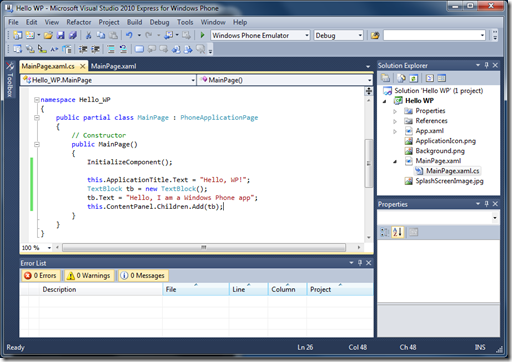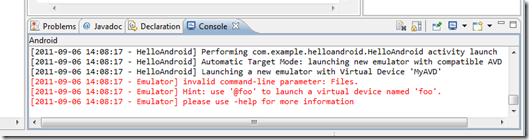This time I cannot be objective, because today I created an Android application for the very first time and I created a Windows Phone application (definitely not for the first time). So what I am really doing is comparing my first Android experience with my first Windows Phone experience, way over a year ago already. At that time, even with the beta tools installation was a simple one click operation, after which I could create a typical hello world application and immediately execute it on the emulator. The whole process took less than 30 minutes. Even though Silverlight was new for me, I was of course familiar with Visual Studio, C# and the .NET (Compact) Framework.
Today I did something similar. I already described my experience installing the Android development tools. Now it is time to try my first application on Android. I have to admit that I have no experience at all with Java or with Eclipse, so my comparison is a bit unfair. That is also the reason to chose a very simple Hello World application to get going. Of course this is a good idea in general, since such a simple application can quickly be used to verify if the development environment is installed correctly and to see if things simply work.
Before I could get to work, I first needed to add an Android Platform in my Eclipse environment. This additional step is necessary because Eclipse is a versatile development environment and because there are different Android versions. The other thing that needs to be done is to actually create an Android Virtual Device, which is the emulator that can be used as target to run / test applications. Building an AVD takes some time, but is not really a bad thing. At least you know that you will have a target for a specific Android version.
Creating a new project differs slightly between Windows Phone and Android. The same is true for the functionality of the application. The two differ because they are using different development environments and programming languages, but they are of similar complexity.
My Windows Phone application looks like this, created in Visual Studio 2010 Express for Windows Phone:
Deliberately I created all functionality in code to better compare this application to the Android application. A corresponding Android application looks like this:
Compiling and deploying the Windows Phone application to the emulator was no problem at all. The emulator booted within 30 seconds after which the application was deployed and automatically started. It was a bit harder to get my Android application up an running in an emulator though. The first problem I ran into was a cryptic error I got when trying to deploy my Android application. The error was shown in the Eclipse console window:
It turns out that this error is caused by spaces in directory paths. I am not sure if this is an Eclipse issue or an Android SDK issue, but a solution to this problem was to create a logical link to the folder where the Android SDK was installed using a Command Prompt. This did the trick (of course after making sure inside Eclipse that the IDE now pointed to the newly created logical link).
MKLINK /J C:\Android "C:\Program Files (x86)\Android\android-sdk\"
Adding this link assured that the AVD did start. However, I still could not deploy the application to the virtual machine, this time because of another error:
It seems that this was simply a timeout error, because it takes quite some time to boot the AVD. Once it was entirely booted I tried running the application again and this time it was successful.
The scores for this exercise are clear. I needed to solve two (more or less cryptic) problems before I was able to run my application on the Android emulator. Deploying to the Windows Phone emulator caused no problems at all. Booting time for the Windows Phone emulator was around 30 seconds, the Android (3.2) emulator needed several minutes.
After installing the tools, my score was:
Windows Phone vs. Android: 1 – 0
After developing and creating a Hello World application, the scores are now:
Windows Phone vs. Android: 4 – 1
The reason why Windows Phone is a clear winner for me is the fact that deploying to the emulator just works and that the emulator boots relatively fast. The point I gave to Android might in fact belong to Eclipse. I really love maximize icon in the edit window, great for demos and something that I would not mind having in Visual Studio as well.
Over the upcoming weeks I will continue to compare Windows Phone with Android application development. So far there is a clear winner for me, but I want to really and honestly compare several aspects of developing applications on different platforms. Oh, just to be complete: My winner today is without any doubt
Windows Phone.