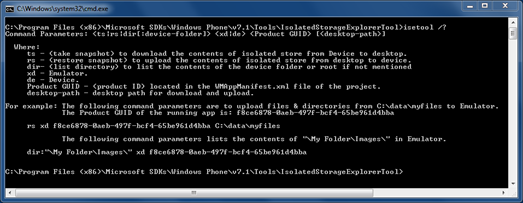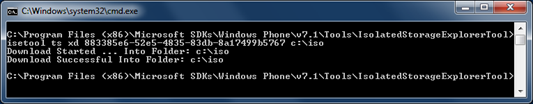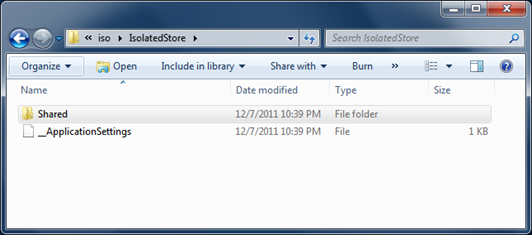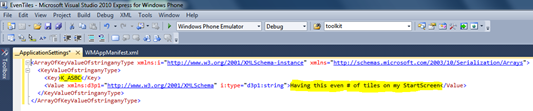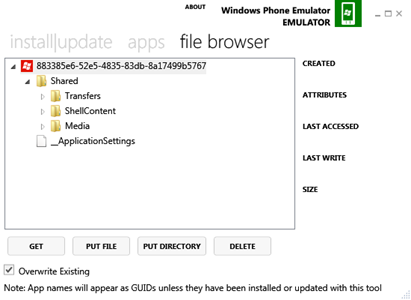In the previous episode of this series about how to develop a Windows Phone application from scratch we used IsolatedStorage to persist some data. Since IsolatedStorage is a file store on a Windows Phone device, for exclusive use by a single application, it can be a challenge to look at its contents. Luckily, the Windows Phone 7.1 SDK has a tool available to explore IsolatedStorage contents. In this episode of EvenTiles we will explore this Isolated Storage Explorer Tool.
The Isolated Storage Explorer Tool is a command line tool, which is installed together with the Windows Phone 7.1 SDK in the following folder:
C:\Program Files (x86)\Microsoft SDKs\Windows Phone\v7.1\Tools (64 bit OS)
or
C:\Program Files\Microsoft SDKs\Windows Phone\v7.1\Tools (32 bit OS)
The tool itself has a lot of parameters, to get contents from IsolatedStorage, to write contents to IsolatedStorage, to specify an application and to specify a device. In a command prompt some limited help information is available:
In order to retrieve our ApplicationSettings from IsolatedStorage for EvenTiles, the first thing we need to know is the ProductID for our application. This ide can be found in the WMAppManifest.xml file.
- <Deployment xmlns="http://schemas.microsoft.com/windowsphone/2009/deployment" AppPlatformVersion="7.1">
- <App xmlns="" ProductID="{883385e6-52e5-4835-83db-8a17499b5767}" Title="EvenTiles"
The next thing we need to do is make sure that the Emulator is started (or a physical device is connected). Either should have the application installed, but it is not necessary to have the application running. After passing the following command,
the folder C:\iso will contain a snapshot of our application’s IsolatedStorage.
When we drag and drop the _ApplicationSettings file to Visual Studio 2010, you can see that its contents are XML data, representing a Dictionary with one single entry defined in it, matching our Secondary Tile’s back side string.
You might not like using a command line tool to explorer IsolatedStorage. In that case, there is good news for you. If you browse to http://wptools.codeplex.com/, you will find the Windows Phone Power Tools for download. This handy collection of tools embeds the different SDK tools including the Isolated Storage Explorer Tool inside a Windows application. With that application you can explore your application’s IsolatedStorage as well. Using the power tool, it is also easy to write new or modified files to your application’s IsolatedStorage. The latter makes a lot of sense if you want to test new versions of applications against old contents in IsolatedStorage, for instance to migrate old files to new versions.
The following video shows the Isolated Storage Explorer Tool and the Windows Phone Power Tools in action.
So this time we did not add functionality to our EvenTiles application, but it is important to learn about useful tools to help us develop our applications as well. In the next episode we will talk about Tombstoning and Fast Application switching and what we need to do in our application to support these two important execution states on Windows Phone devices.
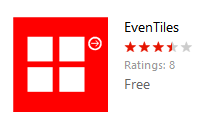 If you want to see EvenTiles already in action on your Windows Phone, you can install the latest release from Marketplace. Remember that this application is not meant to be extremely useful, although it contains similar functionality that “serious” applications have. All functionality that you can find in the released version of EvenTiles will be covered in the upcoming episodes of this blog series, together with all source code. Just go ahead and get your free copy of EvenTiles from Marketplace at this location: http://www.windowsphone.com/en-US/search?q=EvenTiles (or search on your phone for EvenTiles in the Marketplace application).
If you want to see EvenTiles already in action on your Windows Phone, you can install the latest release from Marketplace. Remember that this application is not meant to be extremely useful, although it contains similar functionality that “serious” applications have. All functionality that you can find in the released version of EvenTiles will be covered in the upcoming episodes of this blog series, together with all source code. Just go ahead and get your free copy of EvenTiles from Marketplace at this location: http://www.windowsphone.com/en-US/search?q=EvenTiles (or search on your phone for EvenTiles in the Marketplace application).